
How to Scrape Data from Food Delivery App Burger King – Spain?
In the digital age, data is a valuable commodity. Whether you're a business owner looking to analyze your competition or a data enthusiast curious about restaurant offerings, scraping data from food delivery apps can provide valuable insights. In this blog post, we will guide you through the process of scraping data from Burger King's food delivery app in Spain. Specifically, we'll focus on extracting item names, item prices, and store coordinates for all Burger King locations in Spain. Before we dive into the technical details, let's briefly discuss why you might want to undertake such a project.
Why Scrape Burger King's Food Delivery App in Spain?
Scraping Burger King's food delivery app in Spain, or any other similar data scraping activity, may have various motivations or use cases, depending on the goals and intentions of the individual or organization involved. Here are some potential reasons why someone might want to scrape data from Burger King's food delivery app in Spain or a similar service:
- Accessibility: Some users with disabilities may scrape data to access the app's content in a format that is more compatible with assistive technologies.
- Availability and Location Data: Scraping can help individuals or businesses keep track of the availability of specific menu items, store locations, or delivery areas, which can be useful for planning orders or expanding delivery services.
- Competitive Analysis: Businesses may scrape data to gain insights into the strategies and promotions of Burger King and its competitors. Understanding the competitive landscape can aid in developing effective marketing campaigns or pricing strategies.
- Development and Integration: Developers might scrape data as part of a project to build applications or services that integrate with Burger King's delivery platform. For instance, creating a third-party app that offers additional features for users.
- Market Research: Companies or researchers may want to gather data from Burger King's app to analyze customer preferences, pricing strategies, and menu offerings. This information can help them make informed decisions about their own products or services in the fast-food industry.
- Personalization: Users might scrape the app to collect data for personalization purposes, such as creating a custom menu based on their preferences or dietary restrictions.
- Pricing and Discounts: Consumers might scrape the app to track changes in menu prices, special offers, or discounts to find the best deals when ordering food.

It's important to note that scraping data from websites or apps may have legal and ethical implications, especially if it violates the terms of service or privacy policies of the platform in question. Before engaging in any data scraping activity, it's essential to ensure compliance with applicable laws and obtain any necessary permissions from the platform or website owner. Additionally, always respect the terms of use and privacy of users' data when collecting information from online sources.
Prerequisites
Before we begin, you'll need some tools and knowledge to scrape data effectively:
Python: Basic knowledge of Python is essential for web scraping.
Python Libraries: You'll need to install the following libraries if you don't already have them:
- requests for making HTTP requests to the app's server.
- BeautifulSoup for parsing HTML content.
- json for handling JSON data.
A Web Scraper: We recommend using a web scraping framework like Scrapy or a headless browser like Selenium for navigating the app's pages.
Browser Developer Tools: Familiarize yourself with the browser's developer tools for inspecting page elements and network requests.
Now that you're prepared, let's outline the steps for scraping data from the Burger King - Spain food delivery app.
Step 1: Access the Burger King App
- First, download and install the Burger King app from your preferred app store.
- Create an account or log in to the app if you haven't already.
- Ensure that your account has access to the restaurant menu and store locator features.
Step 2: Intercept Network Requests
- Open the app and navigate to the menu or store locator section.
- Open the browser developer tools (F12 or Ctrl+Shift+I) and go to the Network tab.
- Start capturing network traffic by clicking on the "Preserve log" option.
- Interact with the app, such as searching for a store or browsing menu items. This will generate network requests that fetch the data we need.
Step 3: Identify API Endpoints
- Look for network requests that retrieve the menu items and store information. These requests are usually made to API endpoints.
- In the developer tools, inspect the request headers and response data to understand the structure of the data and the API endpoints used.
Step 4: Make HTTP Requests
In your Python script, use the requests library to make HTTP requests to the identified API endpoints. Make sure to include any required headers, cookies, or parameters.
Here's an example of how to make a request using the requests library:
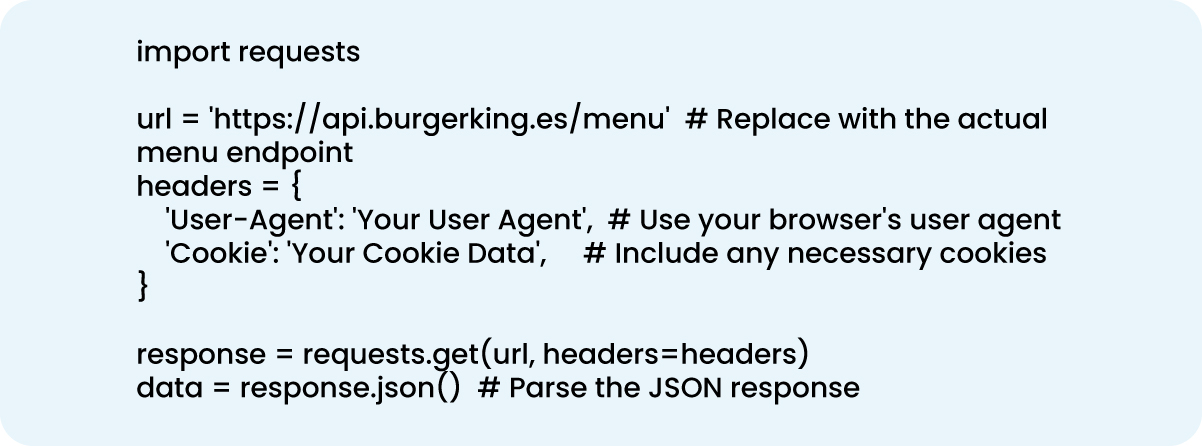
Step 5: Extract Data
Once you've obtained the data, use BeautifulSoup or other parsing methods to extract the item names and prices from the menu data.
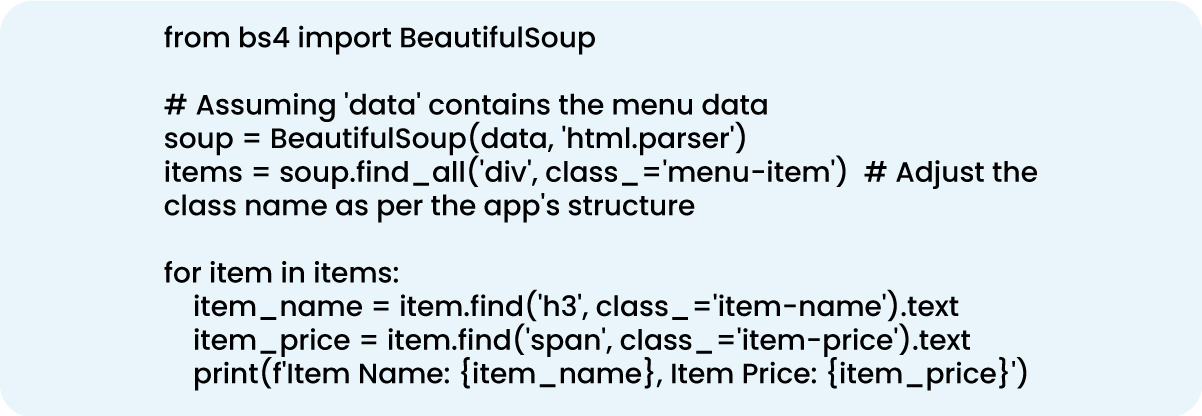
Step 6: Extract Store Coordinates
- Similarly, make requests to the API endpoint that provides store information.
- Extract the store coordinates from the JSON response.
Step 7: Store Data
- Store the extracted data in your preferred format, such as a CSV file or a database, for further analysis.
Step 8: Handle Pagination
- If the app paginates its data, you may need to implement logic to iterate through pages and fetch all the data.
Step 9: Respect Terms of Service
- Ensure that your scraping activities comply with the app's terms of service and legal regulations.
Conclusion
Scraping data from a food delivery app like Burger King in Spain can provide valuable insights for various purposes, from competitive analysis to market research. By following the steps outlined in this guide and using the right tools, you can effectively extract item names, item prices, and store coordinates from the app's data. Just remember to always respect the app's terms of service and legal regulations while scraping data. For more details about Burger King Food Delivery App Scraping, contact Mobile App Scraping now!