
How to Scrape Wayfair Data Using Web Scraping
Introduction
The e-commerce landscape has become a data goldmine, providing countless opportunities for businesses to gather and analyze product information. Wayfair, one of the largest online retailers specializing in home goods and furniture, offers a massive catalog of products. Scraping Wayfair data allows businesses to extract valuable insights about pricing, inventory, and customer preferences, enabling them to stay competitive in a rapidly changing market.
In this blog, we will explore the process of scraping Wayfair data using web scraping techniques. We’ll discuss various aspects of Wayfair product data scraping, including Wayfair product scraping data services, how to extract Wayfair product service, and the benefits of using Wayfair scraping API data. Whether you are a business owner, a developer, or an analyst, this guide will equip you with the knowledge to effectively scrape Wayfair data for your needs.
Why Scrape Wayfair Data?
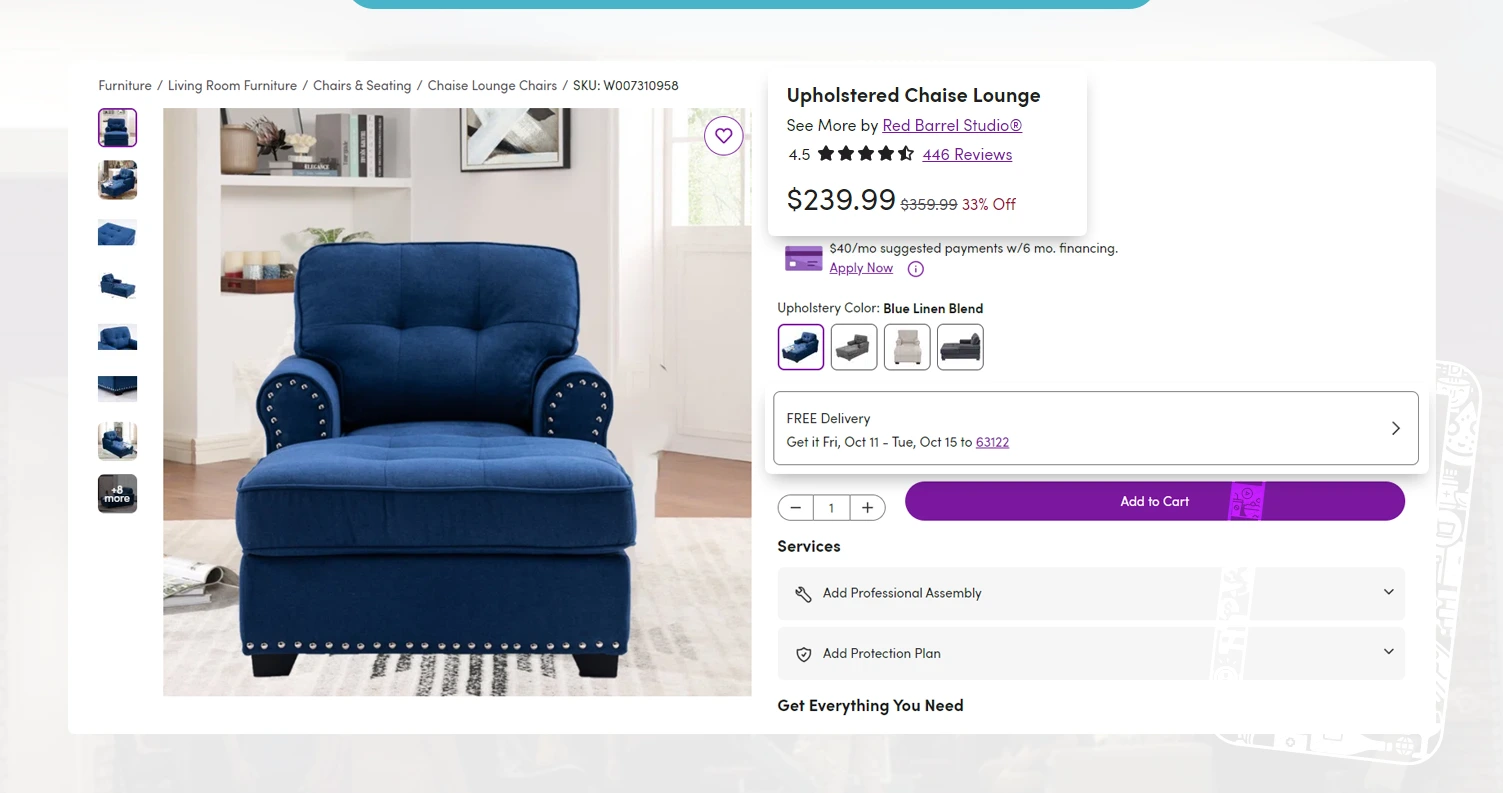
Before diving into the methods of scraping, it’s essential to understand the value of collecting data from Wayfair:
Market Analysis: By extracting product information and pricing data, businesses can analyze market trends, evaluate competitor offerings, and identify gaps in the market. Utilizing Wayfair product data extraction can help pinpoint growth opportunities.
Price Monitoring: Automated data scraping allows businesses to monitor price changes and adjust their pricing strategies accordingly. Leveraging Wayfair scraping API datasets can streamline this process and provide real-time updates.
Inventory Management: Understanding Wayfair's inventory levels can help businesses optimize their stock and avoid over- or under- stocking. This ensures that they can meet customer demand without incurring unnecessary costs.
Customer Insights: Analyzing reviews and ratings can provide valuable insights into customer preferences and performance, informing future product development. This data can guide businesses in creating more targeted marketing strategies and product offerings.
Tools for Web Scraping Wayfair Data

Regarding Wayfair scraping data services, several tools can be utilized to extract data effectively. Here are some popular options:
Beautiful Soup: This Python library is excellent for parsing HTML and XML documents. It helps navigate and search through the parse tree, making it easier to extract the desired data.
Scrapy: A powerful web crawling and web scraping framework for Python. Scrapy is particularly useful for larger projects, allowing for creating spiders that can automate the data extraction process.
Selenium: This tool is ideal for scraping data from websites that rely heavily on JavaScript for rendering content. Selenium can simulate user interactions, making it possible to extract data from dynamic web pages.
Steps to Scrape Wayfair Data

Now, let’s dive into the steps required to scrape Wayfair data effectively.
Step 1: Identify the Data to Scrape
Before starting the scraping process, determine what data you need from Wayfair. Common data points include:
- Product name
- Price
- Description
- Product ratings and reviews
- Availability
- Product images
- Categories
Step 2: Inspect the Wayfair Website
Navigate to the Wayfair website and find the product pages you want to scrape. Use your browser's developer tools (right-click and select "Inspect") to analyze the page's HTML structure. This will help you identify the relevant HTML tags and classes that contain the data you need.
For example, you might find that product names are contained within <h1> tags, prices are in <span class="price">, and reviews are in <div class="review">.
Step 3: Set Up Your Scraping Environment
Choose a programming language and set up your environment. For example, if you decide to use Python, you need to install libraries like Beautiful Soup and requests:
pip install beautifulsoup4 requests
Step 4: Write Your Scraping Script

Here’s a simple example of how to automate Wayfair product retrieval using Python and Beautiful Soup:
This script fetches the product data from a specified Wayfair product URL. Adjust the HTML tags and classes according to the specific page structure you are working with.
Step 5: Store the Data

Once you’ve successfully scraped the data, you need to store it in a format that suits your needs. Options include:
CSV Files: Easy to use for analysis in spreadsheet software.
Databases: SQL or NoSQL databases can handle large volumes of data and allow for more complex queries.
DataFrames: Use pandas in Python to store the data in a DataFrame for further analysis.
import pandas as pd
# Store product data in a DataFrame
df = pd.DataFrame([product_data])
df.to_csv('wayfair_products.csv', index=False)
Step 6: Automate the Scraping Process
For ongoing data collection, consider automating your scraping script to run at regular intervals. You can set this up using cron jobs on Linux or Task Scheduler on Windows.
Best Practices for Scraping Wayfair Data

Respect Robots.txt: Check the website's robots.txt file before scraping to ensure you’re not violating any scraping rules. Wayfair may have restrictions on what data can be scraped.
Throttle Requests: To avoid overwhelming the server, include delays between requests. This prevents your IP from being banned and ensures you don’t negatively impact Wayfair’s site performance.
Use Proxies: If you plan to scrape large amounts of data, consider using proxy servers to distribute your requests and avoid detection.
Error Handling: Implement error handling in your scraping script to manage scenarios where the website structure changes or if you encounter network issues.
Data Accuracy: Regularly review and validate the scraped data to ensure its accuracy and relevance.
Legal and Ethical Considerations

When using Wayfair scraping data services, it’s crucial to comply with legal regulations. Always consider:
Terms of Service: Review Wayfair’s terms of service to ensure that your scraping activities comply with their policies.
Data Ownership: Respect intellectual property rights when using scraped data, especially if you plan to publish or commercialize the information.
Conclusion
Scraping Wayfair data can unlock a wealth of insights that can significantly benefit businesses in the e-commerce sector. From Wayfair product data scraping to Wayfair scraping API datasets, the ability to gather and analyze product information efficiently provides a competitive edge.
Following the steps outlined in this guide, you can set up your web scraping project to extract valuable data from Wayfair. Whether automating Wayfair product retrieval or utilizing Wayfair scraping data services, the knowledge gained from this process can help you make informed decisions, optimize pricing strategies, and enhance customer experiences.
Ready to start your web scraping journey? Begin extracting Wayfair product data today with Mobile App Scraping to unlock the potential of data-driven decision-making!